As of May 31, UNOS is now using Citrix conferencing tools for external meetings and trainings. This change impacts OPTN/UNOS Board and committee meetings and other UNOS trainings. The Citrix conferencing tools offer similar functionality to our previous tool, with a modern and user-friendly feel.
Refer to the links below to test your system requirements and connections.
- View the system requirements for Citrix conferencing tools.
- Run an attendee connection test to ensure your system requirements match those for Citrix conferencing tools.
If you have questions about your system requirements, please contact your organization’s information technology department for assistance.
These quick reference guides can help answer questions about how to use Citrix conferencing products.
- GoToMeeting Quick Reference (25 participants)
- GoToTraining Quick Reference (200 participants)
- GoToWebinar Quick Reference (1,000 participants)