You may now request data reports in the same way you make a UNet system request. Anyone with a UNet account may submit data requests through the UNOS Service Portal. Once you access the Service Portal homepage, from the Contact UNOS section, select Request Data.
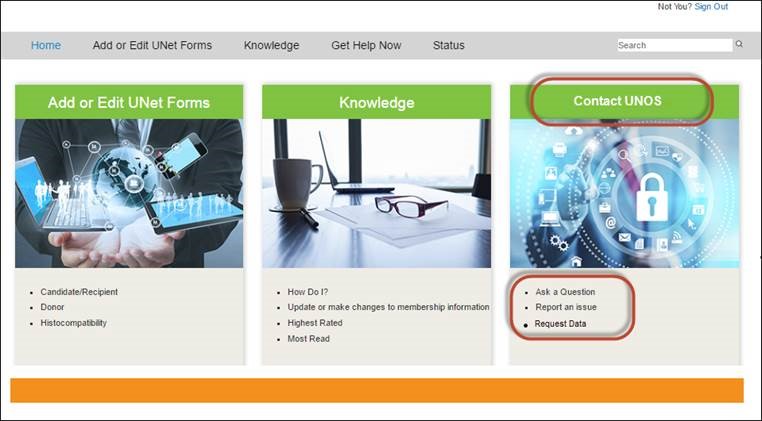 The data request form will still be available in the Data section of the OPTN website. If you use the Service Portal to make your request, however, the majority of the required information will already be filled in for you. You may also track the status of your request and UNOS will be able to process your request more efficiently.
The data request form will still be available in the Data section of the OPTN website. If you use the Service Portal to make your request, however, the majority of the required information will already be filled in for you. You may also track the status of your request and UNOS will be able to process your request more efficiently.

