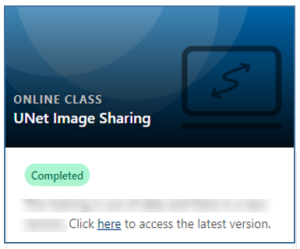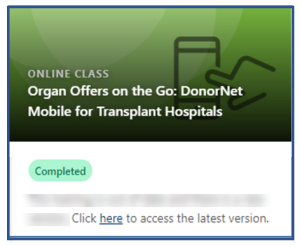Audience:
- UNetSM users who view high-quality medical image studies of donors in DonorNet® or DonorNet MobileSM
Implementation date
May 24, 2023
At-a-glance
A new image study viewer is available in DonorNet desktop and DonorNet Mobile. This interactive viewer displays when a user clicks the links in the Image Studies table on the Test tab.
The new image study viewer provides improved image quality, especially on mobile devices, along with enhancements to the viewer tools.
What you need to do
Please review the UNet Image Study training to familiarize yourself with these tools.
Additional details
The probe tool that displays Hounsfield values is no longer listed as a menu item. This functionality remains the same and is “always on.” You will see the measurements in the image’s upper right-hand corner, and the values will change as you move your mouse across the image. For more information, please see the updated training materials below.
Education and resources
The following educational offerings are available in UNOS Connect. Please note, if you have already registered and completed the course, be sure to use the link in the thumbnail image on the Course Details page. Click “here” to be directed to the updated course (see images below).
- UNet Image Sharing (SYS153), has information about the viewer for the desktop version of DonorNet
- Organ Offers on the Go: DonorNet Mobile for Transplant Hospitals (SYS165), has information about the viewer for DonorNet Mobile
Questions
If you have questions relating to implementation, contact UNOS Customer Service at [email protected], or call 800-978-4334 from 8 a.m. to 7 p.m. ET.
For policy-related questions, contact [email protected].
The Organ Center is available 24 hours a day at 800-292-9537.