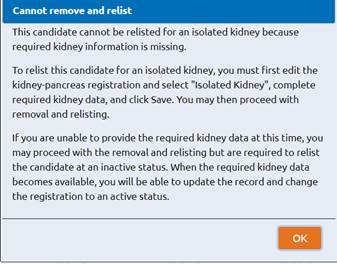Audience:
All UNet Users
At-a-glance:
If you remove a KP candidate and relist them as KI, your KP record must contain Isolated KI acceptance criteria or your new KI listing must have an inactive status.
How it worked before:
- Kidney (KI) candidate listings require you to fill out certain acceptance criteria before listing a candidate at an active status.
- If your Kidney/Pancreas (KP) candidate was missing isolated KI acceptance criteria and you removed that candidate from the list and then immediately relisted them for an isolated KI, the new KI record would not have the required acceptance criteria.
How it works now:
- If you attempt to remove a KP candidate and relist as KI, you will be unable to list your candidate’s status as active unless you have checked the Isolated Kidney field in the KP record and have provided Isolated Kidney acceptance criteria.
- If you try to relist your KI candidate as active, without having provided Isolated Kidney acceptance criteria, you will see this error message:
- You can relist your KI candidate as inactive, then fill out the new KI listing and then change their status to active.
Contact
For UNetSM system questions, contact UNOS customer service at [email protected] or (800) 978-4334.